Here are some things to do to cut down on high charges on your cell phone bill while travelling outside of Canada:
1. Adjust your iPhone’s settings
You may already know to turn off Data Roaming while you travel, but it’s still worth mentioning because it’s the single most important thing you can do to save yourself from big international data bills. Simply go to Settings, tap Cellular, Cellular Data Options and slide Data Roaming off.
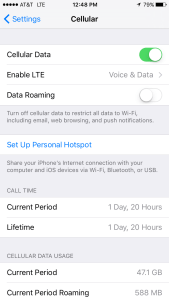
For an extra layer of protection, turn off all Cellular Data, too. That means that your phone will only connect to the Internet via Wi-Fi. Once again, head to Settings, tap Cellular and this time slide Cellular Data off.
2. Get an international data package
Click on the Flex Travel Plan article for more details.
3. Control Cellular Data for each app
Even if you’ve purchased a Flex Plan, you may want to block some apps from updating while you’re traveling. If your phone uses iOS 7 or a more recent operating system, you can let some apps use cellular data but not others. Head to Settings, tap Cellular and then scroll to the Use Cellular Data For section. Here, you’ll be able to turn off any of the apps you don’t want eating up your data while you’re traveling.
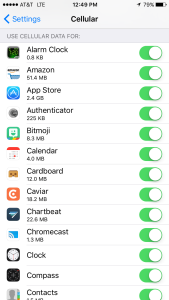
4. Monitor your Data Roaming use
If you buy a data package, you’ll want to keep track of how much data you’ve used while roaming. To do that, go to Settings, tap Cellular, and look at the section marked Cellular Data Usage, Current Period Roaming. Just be sure to tap Reset Statistics (it’s all the way at the bottom of the screen) before your trip so the tracking starts at zero.
5. Download maps before you go
If you rely on your phone mainly for directions, there’s no need to shell out for a data plan. “You can always download your maps via Wi-Fi before you head out so that they aren’t using cellular data,” says Stone. Find out how to use Google Maps offline.
6. Use a messaging app
Apps like WhatsApp and Viber make it so that you won’t have to pay for texts to your friends and family who are using the same app. Similarly, iMessage is free, as are Google Voice and Skype when you use them over a Wi-Fi network.
7. Buy a local SIM card
Buying a local SIM card provides you with a temporary local phone plan. Local prepaid plans are generally much, much cheaper than using your carrier’s roaming plans. Remember that if you do use a foreign SIM card, you won’t receive calls or texts coming into your regular number—but you can set up forwarding if necessary.